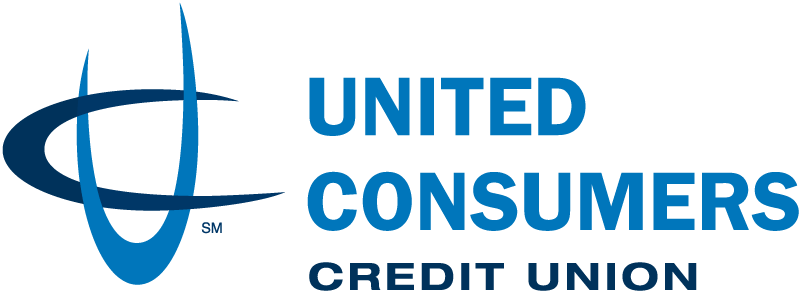System upgrade resource page
April 4-7, 2025
We are here for you
Over the first weekend in April, we enhanced our tools, bringing up-to-date technology, improved security, enhanced services and a better experience for all members.
Upgrading to our new system provided us with a stronger, more efficient system, giving us the ability to integrate and offer new services to you like never before. Changes include online banking and the mobile app, along with some new and exciting products and services. This project was simply a software and hardware update that manages our credit union functions.
We are here to answer any questions you have regarding our system upgrade and provide guidance.
Phone: 816-325-6900 or 800-580-9303
Branches
1111 E. 23rd St., Independence
8730 E. 63rd St., Raytown
724 North Belt Hwy., St. Joseph
1105 W. Dennis Ave., Olathe
Please call us if you have any additional questions after reading through this page.
Things to do: Accessing your account digitally
Now that the system upgrade is complete, there are a few tasks you will need to complete to access your accounts digitally. Please have this information ready: member account number, Social Security number, date of birth, email address and cellphone number. Also see our Digital Banking page for helpful tips.
USERS WILL NEED TO RE-ENROLL IN THESE SERVICES:
Online banking
Set up any alerts you previously had in place with the old system. Your bill pay history will transitioned over to the upgraded system, as well as recurring and scheduled payments.
MAC24 telephone banking
Use our updated menu guide to help you re-enroll.
Online loan payments
Members using our fee-based service need to re-enroll on our website.
Mobile banking app
Delete the old mobile app from your device. Download the new app (available in the App Store or Google Play), using your online banking login credentials.
New services for you
Check out the new services we have now that our system upgrade is complete!
Online account organization
Continue tagging transactions to categorize and report them for budgeting purposes and tracking. This replaced MoneyDesktop for those who previously used that tool. Quicken users will be able to link their UCCU account through online banking.
Online banking additions
- Account alerts
- Card controls, like lock card, report damaged/missing card, travel notification and request temporary spending limit
- Order checks from Deluxe
- Receipts from branch transactions
- Scam education
Plaid
Securely connect your UCCU account to the apps you want to use, like Venmo, Chime and more! You are in control of choosing whom your data is shared with, for what purpose and for how long. Your data is encrypted and securely shared!
QuickBooks
Business owners can link UCCU to their QuickBooks account to automatically download and categorize transactions, all while using security safeguards like password protection, encryption and audit trails to protect your financial information.
Text banking
Get your balance, transfer money, view recent transactions and pending transactions by texting short commands to our texting hotline! Enroll through online banking.
Zelle (coming mid-May)
Zelle is a simple and quick way to send money between you and your family and friends. Send or receive money to split the cost of a group takeout order or pay the babysitter by using a U.S. mobile number or email address, no matter where they bank. Zelle will be available within our online banking and mobile app!
Digital-issue & instant-issue credit cards & debit cards (coming mid-to-late 2025)
If you lose your card, you can get a digital version to use in your digital wallet (Apple Pay, Google Pay or Samsung Pay). You’ll also be able to replace a lost card instantly by visiting your favorite UCCU branch. Your UCCU credit card and debit card will continue to work normally; these are future features available if and when you ever need them.
FAQ
Q. Will my branch experience change?
A. No. United Consumers is committed to a five-star service experience each and every time you visit a local branch. Our team will continue to be available to assist you and answer any questions you may have.
Q. How can I be sure my account information will transfer correctly?
A. We worked behind the scenes for several months to help ensure member data has been verified, balanced, tested and reviewed to confirm accuracy.
Q. Will any of my account numbers change?
A. No. Your savings, checking, money market, CD, IRA, club and youth account numbers will all remain the same. Your Visa® debit card will remain the same and continue to be active before, during and after the system upgrade weekend. Your check information will also remain the same. You will not need new checks. All accountholders may see zeros in front of your account number printed in some places. You will still provide the same account number as before.
Q. Will the system upgrade impact my loans?
A. No. Your auto loan, home equity loan, personal loan, Visa credit card or mortgage information seamlessly converted to the new system with no interruptions expected.
Q. Why am I now seeing additional accounts in online banking?
A. Our upgraded online banking system will show you all the accounts on which you’re a joint owner or signer.